Sencha Touch Interview Questions for freshers experienced :-
1. What is Sencha Touch?
Sencha Touch is an UI (User Interface) JavaScript library. It is written in JavaScript. It is used to build mobile interface quickly and easily. It works on many devices.
2. What are the types of data integrations?
The types of data Integrations:
- AJAX
- JSONP
- YQL
3. What is the latest version of Sencha Touch?
The latest version of Sencha Touch is 2.4.
4. What are the networks supported by Sencha Touch?
Sencha Touch supports following network:
- HTTP
- GPS (location-based web services and accelerometer input).
5. What are the languages supported by Sencha Touch?
Sencha Touch supports different languages:
- HTML5
- CSS3
- Java Script
6. How can we write a hello world program in Sencha Touch?
We can write a hello world program by using following codes:
Ext.Viewport.add({
xtype: ‘panel’,
html: ‘Hello World!’
});
7. What is the stable release version of Sencha Touch?
Stable version of Sencha Touch is 2.4.2 and released on June 15, 2015.
8. What are the features of Sencha Touch?
The following features of Sencha Touch are:
- It is easy to setup.
- It provides adaptive layouts, animations.
- It provides a set of graphical user interface controls or components.
- It helps to built-in transitions effects
- It provides code compatibility of new version with older one.
- It supports touch event management like: Tap, Double Tap, pinch, Swip and Scrole etc.
9. What are the services of Sencha Touch?
Sencha Touch provides various services that are:
- Comprehensive Services.
- User Interface (UI) design and development.
- System architecture specification and review
- Development Team Mentoring
- Custom component development etc.
10. What is the difference between jQuery Mobile and Sencha Touch?
There are following difference between jQuery and Sencha Touch that are listed table.
- jQuery Mobile Sencha Touch
- It supports more than one mobile platform. It supports iOS, Android and Blackberry.
- It provides UI features with lots of control. It also provides UI features but it is best.
- It is easy to use. But it is not.
- It supports only markup and jquery script. But it supports more MVC style application.
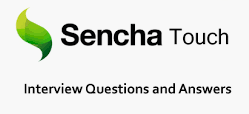
11. What are the limitations of Sencha Touch?
There are following limitations of Sencha Touch that are:
- It does not have access to the contacts.
- It does not provide the push notification facility,
- It is paid for commercial applications.
- It is not good for hardcore graphics and animations apps such as for gaming apps.
12. What are naming convention in Sencha Touch?
In Sencha Touch, naming convention is used to make code more readable and understandable to the other programmers. Following are some naming convention:
- Name Convention Description
- Class Name It should start with uppercase letter and followed by camel case E.g. StudentClass.
- Method Name It should start with lowercase letter and followed by camel case E.g. studentMethod ().
- Variable Name It should start with lowercase letter and followed by camel case E.g. studentName.
- Constant Name It should be in uppercase only E.g. COUNT, MAX_VALUE.
- Property Name It should start with lowercase letter and followed by camel case E.g.enableColumnResize = true.
13. What are events and how to write method in Sencha Touch?
In Sencha Touch, Events are something which gets fired when something happens to the class.
The following methods of writing events:
- Built in events using listeners
- Attaching events later
- Custom events
14. What are Sencha Touch Layouts and its library?
Sencha Touch layouts are a way to arrange an element in to container. It could be horizontal and vertical.
The following libraries are:
- hBox: It allows the element to categories in the horizontal manner.
- vBox: It allows the element to categories in the vertical manner.
- Fit : It allows the container to filled with a single panel.
- Card(TabPanel): It helps to arrange different components in tab fashion.
15. What are the devices supported by Sencha Touch?
Android, iOS, Windows, Tizen, Microsoft Surface Pro, RT and BlackBerry devices are supported by Sencha Touch.
16. What are the project structures of Sencha Touch?
The project structures of Sencha Touch are given below:
- src
- resources
- CSS files
- Images
- JavaScript
- App Folder
- Controller
- Contoller.js
- Model
- Model.js
- Store
- Store.js
- View
- View.js
- Utils
- Utils.js
- app.js
- HTML files
17. What is data package in Sencha Touch?
In Sencha Touch, data package is responsive for carrying of data manipulation either storing or loading the data. It is related to model, store and proxies.
18. How can we write a simple phone profile?
We can write a simple phone profile by using following code:
Ext.define(‘Mail.profile.Phone’, {
extend: ‘Ext.app.Profile’,
config: {
name: ‘Phone’,
views: [‘phoneView’]
},
isActive: function() {
return Ext.os.is(‘Phone’);
}
});
19. What are the devices detection methods in Sencha Touch?
In Sencha Touch, device detection methods are given in below table
- Device Detection method Description
- Ext.os.is.iPad It will return true if we are using IPad.
- Ext.os.is.iPhone It will return true if we are using iPhone else it returns false.
- Ext.os.is.iPod It will return true if we are using iPod.
20. In which language Sencha Touch was written?
Sencha Touch was written in Java Script language.
21. What is the difference between Native Apps and Web Apps?
There are following difference between Native Apps and Web Apps.
- Native Apps Web Apps
- It is easy to access to device features. Any device can access app.
- Direct access to users through marketplace. Do not need to go through marketplaces.
- It is high level function capabilities. Do not need to participate in Apple Developer program.
- It is easier to make available offline. Cannot easily access device features like Motion.
22. Which command is used to create an app in Sencha Touch?
In Sencha Touch, “sencha -sdk path/to/touch generate app appName” command is used to create an app.
23. What is Sencha Inspector?
Sencha Inspector is a debugging tool that is used to debug any issue in Sencha Code during development.
24. What are the limitations of Sencha Touch?
There are following limitation of Sencha Touch:
- The app does not access device’s camera, contacts and accelerometer.
- It does not provide the push notifications.
- Commercial applications are not free.
- It is not good for hardcore graphics and animations.
25. How can we add CDN link in Sencha Touch?
We can add CDN link in Sencha Touch by using following given code:
<html>
<head>
<script type = “text/javascript” src = “https://cdn.sencha.com/touch/sencha-touch-2.4.2/sencha-touch-all.js”></script>
<link href = “https://cdn.sencha.com/touch/sencha-touch-2.4.2/resources/css/sencha-touch.css” rel=”stylesheet” />
<script type = “text/javascript” src = “app.js” > </script>
</head>
</html>
26. What are the files while installing the project?
There are various files while installing the projects:
- App
- app.js
- app.json
- index.html
- package.json
- resources
27. Is Sencha Touch a W3c Standard?
Yes, Sencha Touch a W3c Standard.
28. What are the types of layouts in Sencha Touch?
There are following types of layouts in Sencha Touch.
- hBox
- Vbox
- Fit
- Card
29. What is XHR2 in Sencha Touch?
In Sencha Touch, XHR2 stands for xmlHttpRequest level 2. It is used to request data from the server. It is also used to configure with Ajax.
30. Who is the developer of Sencha Touch?
Sencha is the developer of Sencha Touch.
![MCQs [2024]](https://engineeringinterviewquestions.com/wp-content/uploads/2021/02/Interview-Questions-2.png)