SAP ABAP Interview Questions for freshers and experienced :-
1. What Is An Abap Instance?
When you call a function module, an instance of its function group plus its data, is loaded into the memory area of the internal session. An ABAP program can load several instances by calling function modules from different function groups.
2. What Is Sap R/3?
SAP R/3 refers to Systems Application and Product for data processing Real-time having a 3 tier architecture i.e. Presentation layer, Application layer and Database layer.
3. What Are The Contents In Technical Specifications?
There are five contents in Technical Settings:
- Data Class
- Size Category
- Buffering Permission
- Buffering Type and
- Logging.
4. What Is Function Group? Difference Between Function Group And Function Module?
Function Groups act as containers for Function Modules that logically belong together.
Function Groups
1) These cannot be defined in a Function Module.
2) It cannot be called.
3) They are containers for Function Module.
Function Modules
1) These must be defined in a Function Group.
2) It can be called from any program.
3) They are not containers for Function Group.
5. What Function Does Data Dictionary Perform?
Central information repository for application and system data. The ABAP Dictionary contains data definitions (metadata) that allow you to describe all of the data structures in the system (like tables, views, and data types) in one place. This eliminates redundancy.
6. Difference Between Domain And Data Element? What Are Aggregate Object?
- Domain – Specifies the technical attributes of a data element – its data type, length, possible values, and appearance on the screen. Each data element has an underlying domain. A single domain can be the basis for several data elements. Domains are objects in the ABAP Dictionary.
- Data Element – Describes the business function of a table field. Its technical attributes are based on a domain, and its business function is described by its field labels and documentation.
- Aggregate Object – Views, Match Code and Lock objects are called aggregate objects because they are formed from several related table.
7. What Is View? Different Types Of View. Explain?
View – A view is a virtual table containing fields from one or more tables. A virtual table that does not contain any data, but instead provides an application-oriented view of one or more ABAP Dictionary tables.
Different Types of View:
- Maintenance
- Database – It is on more than two tables.
- Projection – It is only on one table.
- Help
8. Can You Print Decimals In Type N? What Is Difference Between Float And Packed Data Type?
No, we cannot print decimals in type N because decimal places are not permitted with N data type.
Float Data Type: It cannot be declared in Parameters.
Packed Number: It can be declared in Parameters.
For e.g.
PARAMETERS : A(4) TYPE P DECIMALS 2, B(4) TYPE P DECIMALS 2.
DATA : C(4) TYPE P DECIMALS 2.
C = A + B.
WRITE : / ‘THE SUM IS’ , C.
9. What Are The Different Functions Used In Sap Script? What Are The Parameters Used In Each Function?
There are three different functions used in SAP Script:
- OPEN_FORM
- WRITE_FORM
- CLOSE_FORM
Parameters in Each Function:
OPEN_FORM
- Exporting
- Form
- Language
WRITE_FORM
- Exporting
- Element
- Window
CLOSE_FORM
10. What Is Sequence Of Event Triggered In Report?
There are 6 events in report:
- Initialization
- At Selection-Screen
- Start-of-Selection
- Get
- Get Late
- End-of-Selection
- Top-of-Page
- End-of-Page
- At Line Selection
- At User Command
- At PF (nn)
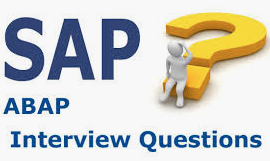
11. What Are Standard Layouts Sets In The Sap Script?
There are four standard layouts in the SAP Script:
- Header
- Logo
- Main Window
- Footer
12. What Are The Various Types Of Selection Screen Event?
SELECTION-SCREEN BEGIN OF BLOCK ABC WITH FRAME TITLE T01.
SELECTION-SCREEN BEGIN OF SCREEN 500 AS WINDOW.
CALL SELECTION-SCREEN 500 STARTING AT 10 10.
13. What Are The System Fields? Explain?
The ABAP system fields are active in all ABAP programs. They are filled by the runtime environment, and you can query their values in a program to find out particular states of the system. Although they are variables, you should not assign your own values to them, since this may overwrite information that is important for the normal running of the program. However, there are some isolated cases in which you may need to overwrite a system variable. For example, by assigning a new value to the field SY-LSIND, you can control navigation within details lists.
14. Difference Between Sap Script And Report?
SAP Script – It is the integrated text management system of the SAP R/3 System.
Two types:
- PC Editor
- Line Editor.
Reports – It is the way to display data fetched from database table onto screen or directly output it to a printer.
Two types:
- Classical
- Interactive.
15. Difference Between Sy-tabix And Sy-index? Where It Is Used? Can You Check Sy-subrc After Perform?
SY-TABIX – Current line of an internal table. SY-TABIX is set by the statements below, but only for index tables. The field is either not set or is set to 0 for hashed tables.
* APPEND sets SY-TABIX to the index of the last line of the table, that is, it contains the overall number of entries in the table.
* COLLECT sets SY-TABIX to the index of the existing or inserted line in the table. If the table has the type HASHED TABLE, SY-TABIX is set to 0.
* LOOP AT sets SY-TABIX to the index of the current line at the beginning of each loop loss. At the end of the loop, SY-TABIX is reset to the value that it had before entering the loop. It is set to 0 if the table has the type HASHED TABLE.
* READ TABLE sets SY-TABIX to the index of the table line read. If you use a binary search, and the system does not find a line, SY-TABIX contains the total number of lines, or one more than the total number of lines. SY-INDEX is undefined if a linear search fails to return an entry.
* SEARCH FOR sets SY-TABIX to the index of the table line in which the search string is found.
SY_INDEX – In a DO or WHILE loop, SY-INDEX contains the number of loop passes including the current pass.
16. What Is A Logical Database?
Logical Databases are special ABAP programs that retrieve data and make it available to application programs.
Use of LDB – is used to read data from database tables by linking them to executable ABAP programs
17. What Are The Events Used For Logical Database?
There are Two Events:
- GET – This is the most important event for executable programs that use a logical database. It occurs when the logical database has read a line from the node and made it available to the program in the work area declared using the statement NODES table Tag. The depth to which the logical database read is determined by the GET statements
- PUT – The PUT statement directs the program flow according to the structure of the logical database.
18. What Is The Difference Between Get And Get Late?
GET – After the logical database has read an entry from the node table Tag.
GET LATE – After all the nodes of the logical database have been processed that are below
19. What Are The Data Types Of Internal Tables?
There are three types:
- Line
- Key
- Table
20. What Are The Events Used In Abap In The Order Of Execution?
The Events used in ABAP are:1. INITIALIZATION
2. AT SELECTION-SCREEN
3. AT SELECTION-SCREEN ON
4. START-OF-SELECTION
5. TOP-OF-PAGE
6. TOP-OF-PAGE DURING LINE SELECTION
7. END-OF-PAGE
8. END-OF-SELECTION
9. AT USER-COMMAND
10. AT LINE-SELECTION
11. AT PF
12. GET
13. GET LATE.
14. AT User Command
21. Explain What Are Interactive Reports?
An output list which displays just the basic details & allow user to interact, so that a new list is populated based on user-selection. With interactive list, the user can actively control data retrieval and display during the session.
22. What Are The Commands Used For Interactive Reports?
Top-of-Page during line-selection.
23. What Are The System Fields You Have Worked With? Explain?
I had worked with the following (30) system fields:
1) SY-DBSYS – Central Database
2) SY-HOST – Server
3) SY-OPSYS – Operating System
4) SY-SAPRL – SAP Release
5) SY-SYSID – System Name
6) SY-LANGU – User Logon Language
7) SY-MANDT – Client
8) SY-UNAME – Logon User Name
9) SY-DATLO – Local Date
10) SY-DATUM – Server Date
11) SY-TIMLO – Local Time
12) SY-UZEIT – Server Time
13) SY-DYNNR – Screen Number
14) SY-REPID – Current ABAP program
15) SY-TCODE – Transaction Code
16) SY-ULINE – Horizontal Line
17) SY-VLINE – Vertical Line
18) SY-INDEX – Number of current loop Pass
19) SY-TABIX – Current line of internal table
20) SY-DBCNT – Number of table entries processed
21) SY-SUBRC – Return Code
22) SY-UCOMM – Function Code
23) SY-LINCT – Page Length of list
24) SY-LINNO – Current Line
25) SY-PAGNO – Current Page Number
26) SY-LSIND – Index of List
27) SY-MSGID – Message Class
28) SY-MSGNO – Message Number
29) SY-MSGTY – Message Type
30) SY-SPONO – Spool number during printing
24. What Is The Transaction Code For Table Maintenance?
SM30.
25. What Is The Difference Between Primary Key And Unique Key?
Primary Key – It can accepts 0 value and cannot be NULL.
Unique Key – It can be NULL.
26. If You Are Using Logical Databases How Will You Modify The Selection-screen Elements?
Select-options : dname for deptt-dname.
27. What Is An Rfc?
Remote Function Call.
28. Explain What Are The Events In Screen Programming?
PBO (Process Before Output) – Before the screen is displayed, the PBO event is processed.
PAI (Process After Input) – When the user interacts with the screen, the PAI event is processed.
POH (Process On Help) – are triggered when the user requests field help (F1). You can program the appropriate coding in the corresponding event blocks. At the end of processing, the system carries on processing the current screen.
POV (Process On Value) – are triggered when the user requests possible values help (F4). You can program the appropriate coding in the corresponding event blocks. At the end of processing, the system carries on processing the current screen.
29. What Is The Significance Of Hide?
It stores the click value and display the related record in the secondary list.
30. Where Do You Code The Hide Statement?
In a LOOP statement.
31. What Are The Types Of Bdc S?
There are two types of BDC’s:
- Transaction Method
- Session Method
32. Advantages And Disadvantages Of Different Types Of Bdc S?
Transaction Method:
- It is faster than session method.
- While executing, it starts from starting.
Session Method:
- It is slower than transaction method.
- While executing, it does not start from starting.
33. What Are The Events Used In Interactive Reports?
There are three events of Interactive Reports:
- At PF(nn)
- At line-selection
- At user-command
34. What Is An Rdbms?
RDBMS – Relational Database Management System. It helps to create relationship between two or more table.
35. What Will You Code In Start-of-selection & End-of-selection ?
START-OF-SELECTION
SELECT * FROM DEPTT INTO CORRESPONDING FIELDS OF ITAB
WHERE DEPTNO IN DEPTNO.
APPEND ITAB.
ENDSELECT.
LOOP AT ITAB.
WRITE : / 10 ITAB-DEPTNO.
HIDE : ITAB-DEPTNO.
ENDLOOP.
END-OF-SELECTION
36. What Are Joins And Different Types Joins?
There are four types of Joins:
- Self Join
- Inner Join
- Outer Join
- Equi Join
37. How Do You Display A Data In A Detail List?
By using two statements:
- Top-of-page during line-selection
- At line-selection
38. What Are The Types Of Windows In Sap Script?
There are five Standard Layouts in SAP Script:
- Page
- Window
- Page Window
- Paragraph Format
- Character Format
39. What Are The Function Modules Used In A Sap Script Driver Program?
There are three functions used in SAP Script:
- OPEN_FORM
- WRITE_FORM
- CLOSE_FORM
40. What Are Extracts?
Extracts are dynamic sequential datasets in which different lines can have different structures. We can access the individual records in an extract dataset using a LOOP.
41. What Is Luw?
Logical Unit of Work.
42. Different Types Of Luws. What Are They?
Two types of LUW are:
DB LUW – A database LUW is the mechanism used by the database to ensure that its data is always consistent. A database LUW is an inseparable sequence of database operations that ends with a database commit. The database LUW is either fully executed by the database system or not at all. Once a database LUW has been successfully executed, the database will be in a consistent state. If an error occurs within a database LUW, all of the database changes since the beginning of the database LUW are reversed. This leaves the database in the state it had before the transaction started.
SAP LUW – A logical unit consisting of dialog steps, whose changes are written to the database in a single database LUW is called an SAP LUW. Unlike a database LUW, an SAP LUW can span several dialog steps, and be executed using a series of different work processes.
43. How Do You Find Out Whether A File Exits On The Presentation Server?
eps_get_directory_listing for directory.
44. Systems Fields Used For Interactive Lists And Lists?
Interactive System Fields: SY-LSIND, SY-CPAGE, SY-LILLI, SY-LISEL, SY-LISTI, SY-LSTAT, SY-STACO, SY-STARO.
Lists: SY-COLNO, SY-LINCT, SY-LINNO, SY-LINSZ, SY-PAGNO, SY-TVAR0…..SY-TVAR9, SY-WTITL.
45. Logo In Sap Script?
RSTXLDMC OR
Steps for making and inserting Logo in SAP Script:
First Procedure:
1) Draw the picture
2) Save it
3) /nSE78
4) Write name & Choose Color
5) Click on Import
6) Browse picture
7) Enter
Second Procedure:
1) /nSE71
2) Insert
3) Graphics
4) Click on stored on document server
5) Execute
6) Choose name of BMAP
46. What Are The Difference Between Call Screen And Leave Screen?
Call Screen: Calling a single screen is a special case of embedding a screen sequence. If you want to prevent the called screen from covering the current screen completely, you can use the CALL SCREEN statement with the STARTING AT and ENDING AT
CALL SCREEN 1000.
CALL SCREEN 1000 STARTING AT 10 10 ENDING AT 20 20.
LEAVE SCREEN: statement ends the current screen and calls the subsequent screen.
LEAVE SCREEN.
LEAVE TO SCREEN 2000.
47. If Internal Table Used In For All Entries In Empty Then What Happens?
No, records will be displayed.
48. If I Forgot Some Command In Sap Script E.g.: Suppress Zero Display – How To Do Find It?
Suppressing of entire screens is possible with this command. This command allows us to perform screen processing “in the background”. Suppressing screens is useful when we are branching to list-mode from a transaction dialog step.
49. How To Write A Bdc – How Do You Go About It?
Steps for writing BDC
1) /nSE38
2) Declare Tables, Data (for ITAB) and Data (for BDCITAB)
3) Call function ‘Upload’.
4) Write code for the First Screen, Radio Button, Filename, Change Button, Second Screen, Utilities (Create Entries), Third Screen and Save.
5) Call transaction ‘SE11’ using BDCITAB mode ‘A’.
6) Save, Check Errors, Activate and Execute.
50. How Do You Move On To The Next Screen In Interactive Reporting?
Write code of the following:
- Top-of-Page during line-selection
- At line-selection
51. Create Any Functions? How To Go About It?
Steps for creating the Functions:
First Procedure:
1) /nSE37
2) Goto
3) Function Group (FG)
4) Create Group
5) Name of FG (ZREKHA_FG)
6) Short Text
7) Save
8) Local Object
Second Procedure:
1) Environment
2) Inactive Object
3) Function Group (ZREKHA_FG)
4) Activate
5) Back
Third Procedure:
1) Name of Function Module (ZREKHA_FM)
2) Create
3) Write FG Name (ZREKHA_FG)
4) Short Text
5) Save
Fourth Procedure:
Call function ‘ZREKHA_FM’.
52. What Are The Function Modules Used In F4 Help?
There are two types of function modules used in F4 help:
F4IF_FIELD_VALUE_REQUEST
F4IF_INT_TABLE_VALUE_REQUEST
53. Work Most On Which Module: Name A Few Tables?
Sales & Distribution Module
1) Sales Document: Item Data – VBAP
2) Sales Document: Partner – VBPA
3) Sales Document: Header Data – VBAK
4) Sales Document Flow – VBFA
5) Sales Document: Delivery Item Data – LIPS
6) Customer Master – KNA1
7) Material Data – MARA
8) Conditions (Transaction Data) – KONV
54. What Are The System Table Used In Abap?
Sales Document: Item Data – VBAP
Sales Document: Partner – VBPA
Sales Document: Header Data – VBAK
Sales Document Flow – VBFA
Sales Document: Delivery Item Data – LIPS
Customer Master – KNA1
Material Data – MARA
Conditions (Transaction Data) – KONV
55. What Is Read Line In Abap?
READ LINE and READ CURRENT LINE – These statements are used to read data from the lines of existing list levels. These statements are closely connected to the HIDE technique.
56. Can There Be More Than 1 Main Window In Sap Script?
No, there cannot be more than 1 main window in SAP Script because in WRITE_FORM, it asks for the parameter Window that will create the problem.
WRITE_FORM
- Exporting
- Element
- Window
57. What Are The Differences Between Sap Memory And Abap Memory?
ABAP Memory is a memory area in the internal session (roll area) of an ABAP program. Data within this area is retained within a sequence of program calls, allowing you to pass data between programs that call one another. It is also possible to pass data between sessions using SAP Memory.
SAP Memory is a memory area to which all sessions within a SAPgui have access. You can use SAP memory either to pass data from one program to another within a session (as with ABAP memory) or to pass data from one session to another.
58. What Are Differences Between At Selection-screen And At Selection-screen Output?
AT SELECTION-SCREEN – event is triggered in the PAI of the selection screen once the ABAP runtime environment has passed all of the input data from the selection screen to the ABAP program.
AT SELECTION-SCREEN OUTPUT – This event block allows you to modify the selection screen directly before it is displayed.
59. What Is Get Cursor Field?
GET CURSOR statement transfers the name of the screen element on which the cursor is positioned during a user action into the variable <f>.
GET CURSOR FIELD <f> [OFFSET <off>] [LINE <lin>] [VALUE <val>] LENGTH <len>].
60. What Is The Inside Concept In Select-options?
Select-options specify are displayed on the selection screen for the user to enter values.
Different Properties of Select-options:
1) Visible Length
2) Matchcode Object
3) Memory ID
4) Lowercase
5) Obligatory
6) No Display
7) Modify ID
61. What Is The Difference Between Free And Refresh?
Free – You can use FREE to initialize an internal table and release its memory space without first using the REFRESH or CLEAR statement. Like REFRESH, FREE works on the table body, not on the table work area. After a FREE statement, you can address the internal table again. It still occupies the amount of memory required for its header (currently 256 bytes). When you refill the table, the system has to allocate new memory space to the lines.
Refresh – This always applies to the body of the table. As with the CLEAR statement, the memory used by the table before you initialized it remains allocated. To release the memory space, use the statement
62. Can We Have More Than One Selection-screen And How?
Yes, we can have more than one selection screen.
Selection-screen begin of block honey with frame title text-101.
Select-options : deptno for zrekha_deptt-deptno.
Selection-screen end of block honey.
Selection-screen begin of block honey1 with frame title text-102.
Select-options : dname for zrekha_deptt-dname.
Selection-screen end of block honey1.
63. How To Declare Select-option As A Parameter?
SELECT-OPTIONS: specify are displayed on the selection screen for the user to enter values.
Parameters: dname like dept-dname.
Select-options: dname for dept-dname.
64. How Can You Write Programmatically Value Help To A Field Without Using Search Help And Match Codes?
By using two types of function modules to be called in SAP Script:
HELP_OBJECT_SHOW_FOR_FIELD
HELP_OBJECT_SHOW.
65. What Are The Differences Between Se01, Se09 And Se10?
SE01 – Correction & Transport Organizer
SE09 – Workbench Organizer
SE10 – Customizing Organizer
66. What Is The Use Of Table Maintenance Allowed?
Mark the Table maintenance allowed flag if users with the corresponding authorization may change the data in the table using the Data Browser (Transaction SE16). If the data in the table should only be maintained with programs or with the table view maintenance transaction (Transaction SM30), you should not set the flag.
67. How To Define Selection Screen?
Parameters, Select-options & Selection-Screen.
68. What Are The Check Tables And Value Tables?
Check Table: The ABAP Dictionary allows you to define relationships between tables using foreign keys. A dependent table is called a foreign key table, and the referenced table is called the check table. Each key field of the check table corresponds to a field in the foreign key table. These fields are called foreign key fields. One of the foreign key fields is designated as the check field for checking the validity of values. The key fields of the check table can serve as input help for the check field.
Value Table: Prior to Release 4.0, it was possible to use the value table of a domain to provide input help. This is no longer possible, primarily because unexpected results could occur if the value table had more than one key field. It was not possible to restrict the other key fields, which meant that the environment of the field was not considered, as is normal with check tables.In cases where this kind of value help was appropriate, you can reconstruct it by creating a search help for the data elements that use the domain in question, and using the value table as the selection method.Check table will be at field level checking.Value table will be at domain level checking ex: scarr table is check table for carrid.
69. What Is The Difference Between Tables And Structures?
Tables:
- Data is permanently stored in tables in the database.
- Database tables are generated from them.
Structure:
- It contains data temporarily during program run-time.
- No Database tables are generated from it.
70. What Are Lock Objects?
Reason for Setting Lock: Suppose a travel agent want to book a flight. The customer wants to fly to a particular city with a certain airline on a certain day. The booking must only be possible if there are still free places on the flight. To avoid the possibility of overbooking, the database entry corresponding to the flight must be locked against access from other transactions. This ensures that one user can find out the number of free places, make the booking, and change the number of free places without the data being changed in the meantime by another transaction.
71. What Is The Difference Between Open_form And Close_form?
OPEN_FORM – This module opens layout set printing. This function must be called up before we can work with other layout set function like WRITE_FORM.
WRITE_FORM – Output text element in form window. The specified element of the layout set window entered is output. The element must be defined in the layout set.
CLOSE_FORM – End layout set printing. Form printing started with OPEN_FORM is completed. Possible closing operations on the form last opened are carried out. Form printing must be completed by this function module. If this is not carried out, nothing is printed or displayed on the screen.
72. What Are The Page Windows? How Many Main Windows Will Be There In A Page Window?
Page Window: In this window, we define the margins for left, width, upper and height for the layout of Header, Logo, Main, & Footer.
73. How To Debug A Script In Abap?
Go to SE71, give layout set name, go to utilities select debugger mode on.
74. How Many Maximum Sessions Can Be Open In Sapgui?
There are maximum 6 sessions open in SAPgui.
75. What Are System Variable In Abap?
System variables have been predefined by SAP. We can use these variables in formulas or, for example, to pass on certain pieces of information to a function module. How the function called by the function module behaves depends on the type of information passed on.
76. What Is The Difference Between Sum And Collect?
Sum: You can only use this statement within a LOOP. If you use SUM in an AT – ENDAT block, the system calculates totals for the numeric fields of all lines in the current line group and writes them to the corresponding fields in the work area. If you use the SUM statement outside an AT – ENDAT block (single entry processing), the system calculates totals for the numeric fields of all lines of the internal table in each loop pass and writes them to the corresponding fields of the work area. It therefore only makes sense to use the SUM statement in AT…ENDAT blocks. If the table contains a nested table, you cannot use the SUM statement. Neither can you use it if you are using a field symbol instead of a work area in the LOOP statement.
COLLECT : It allows you to create unique or summarized datasets. The system first tries to find a table entry corresponding to the table key. The key values are taken either from the header line of the internal table itab, or from the explicitly-specified work area wa.
77. What Is The Typical Structure Of An Abap Program?
HEADER, BODY, FOOTER.
78. What Are Field Symbols And Field Groups? Have You Used Component Idx Of Structure Clause With Field Groups?
Field Symbols – They are placeholder or symbolic names for the other fields. They do not physically reserve space for a field, but point to its contents. It can point to any data objects.
Field-symbols <fs>
Field Groups – Field groups does not reserve storage space but contains pointers to existing fields.
An extract dataset consists of a sequence of records. These records may have different structures. All records with the same structure form a record type. You must define each record type of an extract dataset as a field group, using the FIELD-GROUPS statement.
Field-groups <fg>
79. What Is A Batch Input Session?
BATCH INPUT SESSION is an intermediate step between internal table and database table. Data along with the action is stored in session i.e. data for screen fields, to which screen it is passed, program name behind it, and how next screen is processed.
Create session – BDC_OPEN_GROUP
Insert batch input – BDC_INSERT
Close session – BDC_CLOSE_GROUP
80. What Is The Alternative To Batch Input Session?
Call Transaction Method & Call Dialog.
81. A Situation: An Abap Program Creates A Batch Input Session. We Need To Submit The Program And The Batch Session In Background. How To Do It?
Go to SM36 and create background job by giving job name, job class and job steps (JOB SCHEDULING).
82. What Is The Difference Between A Pool Table And A Transparent Table And How They Are Stored At The Database Level?
Pool Table :
- Many to One Relationship.
- Table in the Dictionary has the different name, different number of fields, and the fields have the different name as in the R3 Table definition.
- It can hold only pooled tables.
Transparent Table :
- One to One relationship.
- Table in the Dictionary has the same name, same number of fields, and the fields have the same name as in the R3 Table definition.
- It can hold Application data.
83. What Are The Problems In Processing Batch Input Sessions? How Is Batch Input Process Different From Processing On Line?
Two Problems: –
- If the user forgets to opt for keep session then the session will be automatically removed from the session queue (log remains). However, if session is processed we may delete it manually.
- If session processing fails, data will not be transferred to SAP database table.
84. Is Session Method, Asynchronous Or Synchronous?
Synchronous.
85. What Are The Different Types Of Data Dictionary Objects?
Different types of data dictionary objects:
1) Tables
2) Views
3) Data elements
4) Structure
5) Domains
6) Search Helps
7) Local Objects
8) Matchcode
86. How Many Types Of Tables Exist And What Are They In Data Dictionary?
4 Types of Tables:
- Transparent tables – Exists with the same structure both in dictionary as well as in database exactly with the same data and fields. Both Open SQL and Native SQL can be used.
- Pool tables – Pooled tables in the dictionary has a many-to-one relation with the table in database. Table in the database has the different name as in the dictionary. Pooled table are stored in table pool at the database level.
- Cluster tables – These are logical tables that are arranged as records of transparent tables. One cannot use Native SQL on these tables (only Open SQL). They are not manageable directly using database system tools.
- Internal tables – Internal table is a temporary table stored in the RAM of the application server. It gets created during the program execution and gets deleted once the program ends.
87. What Is The Step-by-step Process To Create A Table In Data Dictionary?
Steps to create a table:
Step 1: creating domains (data type, field length, Range).
Step 2: creating data elements (properties and type for a table field).
Step 3: creating tables (SE11).
88. Can A Transparent Table Exist In Data Dictionary But Not In The Database Physically?
No, Transparent table do exist with the same structure both in the dictionary as well as in the database, exactly with the same data and fields.
89. In Sap Scripts, How Will You Link Form With The Event Driven?
In PAI, define function code and write code for the same.
90. Can You Create A Table With Fields Not Referring To Data Elements?
YES. e.g.:- ITAB LIKE SPFLI.
Here we are referring to a data object (SPFLI) not data element.
91. What Is A Collect Statement? How Is It Different From Append?
Collect: If an entry with the same key already exists, the COLLECT statement does not append a new line, but adds the contents of the numeric fields in the work area to the contents of the numeric fields in the existing entry.
Append : Duplicate entries occurs
92. What Is Open Sql Vs Native Sql?
Open SQL – These statements are a subset of standard SQL. It consists of DML command (Select, Insert, Update, Delete). It can simplify and speed up database access. Buffering is partly stored in the working memory and shared memory. Data in buffer is not always up-to-date.
Native SQL – They are loosely integrated into ABAP. It allows access to all functions containing programming interface. They are not checked and converted. They are sent directly to the database system. Programs that use Native SQL are specific to the database system for which they were written. For e.g. to create or change table definition in the ABAP.
93. What Does An Exec Sql Stmt Do In Abap? What Is The Disadvantage Of Using It?
To use a Native SQL statement, you must precede it with the EXEC SQL statement, and follow it with the ENDEXEC statement as follows:
EXEC SQL [PERFORMING <form>].
<Native SQL statement>
ENDEXEC.
There is no period after Native SQL statements. Furthermore, using inverted commas (“) or an asterisk (*) at the beginning of a line in a native SQL statement does not introduce a comment as it would in normal ABAP syntax. You need to know whether table and field names are case-sensitive in your chosen database.
94. What Is The Meaning Of Abap Editor Integrated With Abap Data Dictionary?
ABAP Editor: Tool in the ABAP Workbench in which you enter the source code of ABAP programs and check their syntax. You can also navigate from the ABAP Editor to the other tools in the ABAP Workbench.
95. What Are The Events In Abap Language?
The events are as follows:
Initialization
At selection-screen
Start-of-selection
End-of-selection
Top-of-page
End-of-page
At line-selection
At user-command
At PF
Get
At New
At LAST
AT END
AT FIRST
96. What Is An Interactive Report? What Is The Obvious Difference Of Such Report Compared With Classical Type Reports?
An Interactive report is a dynamic drill down report that produces the list on users choice.
Difference: –
The list produced by classical report doesn’t allow user to interact with the system where as the list produced by interactive report allows the user to interact with the system.
Once a classical report, executed user looses control where as Interactive, user has control.
In classical report, drilling is not possible where as in interactive, drilling is possible.
97. What Is A Drill Down Report?
It’s an Interactive report where in the user can get more relevant data by selecting explicitly.
98. How Do You Write A Function Module In Sap? Describe?
Called program – SE37 – Creating function group, function module by assigning attributes, importing, exporting, tables, and exceptions.
Calling program – SE38 – In program, click pattern and write function name- provide export, import, tables, exception values.
99. What Are The Exceptions In Function Module?
Exceptions: Our function module needs an exception that it can trigger if there are no entries in table SPFLI that meet the selection criterion. The exception NOT_FOUND serves this function.
COMMUNICATION_FAILURE & SYSTEM_FAILURE
100. How Are The Date And Time Field Values Stored In Sap?
DD.MM.YYYY. HH:MM:SS.
101. Name A Few Data Dictionary Objects?
Different types of data dictionary objects:
- Tables
- Views
- Data elements
- Structure
- Matchcode
- Domains
- Search Helps
- Local Objects
102. What Happens When A Table Is Activated In Dd?
When the table is activated, a physical table definition is created in the database for the table definition stored in the ABAP dictionary. The table definition is translated from the ABAP dictionary of the particular database.
It is available for any insertion, modification and updation of records by any user.
103. What Are Matchcodes? Describe?
It is similar to table index that gives list of possible values for either primary keys or non-primary keys.
104. What Are Ranges? What Are Number Ranges?
Main function of ranges to pass data to the actual selection tables without displaying the selection screen.
Min, Max values provided in selection screens.
It is often necessary to directly access individual records in a data structure. This is done using unique keys. Number ranges are used to assign numbers to individual database records for a commercial object, to complete the key. Such numbers are e.g. order numbers or material master numbers.
105. What Is Cts And What Do You Know About It?
CTS stands for Correction and Transport System. The CTS provides a range of functions that help you to choose a transport strategy optimally suited to your requirements. We recommend that you follow the transport strategy while you plan and set up your system landscape.
Correction and Transport System (CTS) is a tool that helps you to organize development projects in the ABAP Workbench and in Customizing, and then transport the changes between the SAP Systems and clients in your system landscape. This documentation provides you with an overview of how to manage changes with the CTS and essential information on setting up your system and client landscape and deciding on a transport strategy. Read and follow this documentation when planning your development project. For practical information on working with the Correction and Transport System, see Correction and Transport Organizer and Transport Management System.
106. What Is The Client Concept In Sap? What Is The Meaning Of Client Independent?
In commercial, organizational and technical terms, the client is a self-contained unit in the R3 system, with separate set of Master data and its own set of Tables. When a change is made in one client all other clients are affected in the system – this type of objects are called Client independent objects.
107. Are Programs Client Dependent?
Yes, group of users can access these programs with a client number.
108. Name A Few System Global Variables You Can Use In Abap Programs?
SY-SUBRC, SY-DBCNT, SY-LILLI, SY-DATUM, SY-UZEIT, SY-UCOMM, SY-TABIX..
109. What Are Internal Tables? How Do You Get The Number Of Lines In An Internal Table? How To Use A Specific Number Occurs Statement?
It is a standard data type object, which exists only during the runtime of the program. They are used to perform table calculations on subsets of database tables and for re-organizing the contents of database tables according to users need.
Using SY-DBCNT.
The number of memory allocations the system need to allocate for the next record population.
110. How Do You Take Care Of Performance Issues In Your Abap Programs?
Performance of ABAP programs can be improved by minimizing the amount of data to be transferred. The data set must be transferred through the network to the applications, so reducing the amount of time and also reduces the network traffic.
Some measures that can be taken are:
Use views defined in the ABAP/4 DDIC (also has the advantage of better reusability).
Use field list (SELECT clause) rather than SELECT *.
Range tables should be avoided (IN operator)
Avoid nested SELECTS.
111. What Are Datasets In Abap?
The sequential files (ON APPLICATION SERVER) are called datasets. They are used for file handling in SAP.
112. How To Find The Return Code Of An Stmt In Abap Programs?
Open SQL has 2 system fields with return codes:
SY-SUBRC
SY-DBCNT
Using function modules
113. What Are Conversion & Interface Programs In Sap?
CONVERSION: Legacy system to flat file.
INTERFACE: Flat file to SAP system.
114. Have You Used Sap Supplied Programs To Load Master Data?
SAP supplied BDC programs
RM06BBI0 (Purchase Requisitions)
RMDATIND (Material Master)
RFBIKR00 (Vendor Masters)
RFBIDE00 (Customer Master)
RVINVB00 (Sales Order)
115. What Specific Statements Do You Using When Writing A Drill Down Report?
AT LINE-SELECTION
AT USER-COMMAND
AT PF.
116. What Are The Advantages And Disadvantages Of Abap Query Tool?
Advantages: No programming knowledge is required.
Disadvantages: Depending on the complexity of the database tables, it may not be easy for the user to select the necessary data correctly.
117. What Are The Functional Areas, User Groups? How Does Abap Query Work In Relation To These?
Functional Areas – By creating functional areas, we can initially select this data. This ensures that the data is presented to the ABAP Query user in a meaningful way to accomplish the task, and that only the data that the user may use is presented.
User Groups – A user group is a collection of users that work with about the same data and carry out similar tasks. The members of a user group can use all programs (queries) created by any user of the group. Changes to such a program are at once visible to all users. This ensures that all members of a user group use the same evaluation programs.
ABAP Query – It consists of three components – queries, functional areas and user groups. The functional areas provide the user with an initial set of data in accordance with the task to be accomplished. All users must be members of at least one user group. All members of one user group can access the same data as well as the same program (queries) to create lists.
118. Is A Logical Database A Requirement/must To Write An Abap Query?
No, it is not must to use LDB. Apart from it, we have other options:
Table join by Basis Table
Direct Read of table
Data Retrieval by Program
119. What Is The Structure Of A Bdc Sessions.?
BDCDATA.
120. What Do You Do When The System Crashes In The Middle Of A Bdc Batch Session?
We will look into the error log file (SM35). Check number of records already updated and delete them from input file and run BDC again.
121. What Do You Do With Errors In Bdc Batch Sessions?
We look into the list of incorrect session and process it again. To correct incorrect session, we analyze the session to determine which screen and value produced the error. For small errors in data we correct them interactively otherwise modify batch input program that has generated the session or many times even the data file.
122. Does Sap Handle Multiple Currencies? Multiple Languages?
Yes.
123. What Is Sap Script And Layout Set?
The tool, which is used to create layout set is called SAP Script. Layout set is a design, appearance and structure of document.
124. What Are The Abap Commands That Link To A Layout Set?
Control Commands, System Commands.
125. What Is The Syntax Of Packed Number?
Data : NUM type P decimals 2.
126. What Are Different Types Of Attributes Of Function Module?
There are 6 attributes of FM:
Import
Export
Table
Changing
Source
Exception
127. What Are The List Of Screen Elements?
There are 13 screen elements:
i. Input / output fields
ii. Text fields
iii. Checkbox
iv. Radio button
v. Push Button
vi. Drop down list
vii. Subscreen
viii. Table control
ix. Tabstrip control
x. Custom control
xi. Box
xii. Status icons
xiii. OK_CODE fields
128. How Many Default Tab Strips Are There? How To Insert More Tabs In It?
There are 2 default Tab strips. Screen painter attributes contain Tab Title, which is used to insert more tabs in tab strip.
129. What Are The Properties Of Selection Screen?
There are 11 properties of selection screen:
- Default
- Memory ID
- Lowercase
- Visible length
- Obligatory
- Matchcode
- Check
- Checkbox
- Radiobutton Group
- No-display
- Modify ID
130. What Are The Components Of Selection Table?
There are four components of selection table:
- Low
- High
- Sign
- Options
131. How To Display Or Know If The Value Entered Contains Records Or Not?
SY-SUBRC.
132. What Are The Sequences Of Event Block?
- Reports
- Nodes
- Data
- Initialization
- At selection-screen
- Start-of-selection
- Get deptt
- Get emp
- Get deptt late
- End-of-selection
- Form
- Endform
133. What Are Dml Commands In Abap?
Select, Insert, Delete, Modify, Update.
134. What Is Asynchronous And Synchronous Update?
Asynchronous Update – The program does not wait for the work process to finish the update.
Commit Work.
Synchronous Update – The program wait for the work process to finish the update.
Commit Work and Wait.
135. What Are The Function Module In Bdc?
There are three function module in BDC:
BDC_OPEN_GROUP
BDC_INSERT
BDC_CLOSE_GROUP
136. Write The Steps To Execute Session Method?
Steps for execution Session Method:
1) System
2) Service
3) Batch Input
4) Session
5) Choose Session Name
6) Process
7) Asks for Mode (Display All Screen, Display Errors & Background)
8) Process
137. What Are The Different Types Of Mode (run Code) In Call Transaction Method?
There are three modes in Call Transaction:
A – Displays All Screen
E – Display Errors
N – Background Processing
138. What Are Different Types Of Screen Keywords?
There are four types of screen keywords:
- Module
- Loop
- Chain
- Field.
139. Write Special Commands Of List?
There are four specials commands of lists:
- Write
- Uline
- Skip
- New-Page
140. How Data Is Stored In Cluster Table?
Each field of cluster table behaves as tables, which contains the number of entries.
141. What Are Client Dependant Objects In Abap / Sap?
SAP Script layout, text element, and some DDIC objects.
142. On Which Event We Can Validate The Input Fields In Module Programs?
In PAI (Write field statement on field you want to validate, if you want to validate group of fields put in chain and End chain statement).
143. How Do You Get Output From Idoc?
Data in IDOC is stored in segments; the output from IDOC is obtained by reading the data stored in its respective segments.
144. When Top Of The Page Event Is Triggered?
After executing first write statement in start-of-selection event.
145. Can We Create Field Without Data Element And How?
In SE11, one option is available above the fields strip i.e. Data element / direct type.
146. Which Transaction Code Can I Used To Analyze The Performance Of Abap Program?
Transaction Code AL21.
147. How Can I Copy A Standard Table To Make My Own Z_table?
Go to transaction SE11. Then there is one option to copy table. Press that button. Enter the name of the standard table and in the Target table enter Z_table name and press enter.
148. What Is Runtime Analysis? Have You Used This?
It checks program execution time in microseconds. When you go to SE30. If you give desired program name in performance file. It will take you to below screen. You can get how much fast is your program.
149. Among The Call Transaction And Session Method, Which Is Faster?
Call transaction is faster then session method. But usually we use session method in real time…because we can transfer large amount of data from internal table to database and if any errors in a session, then process will not complete until session get correct.
150. What Are The Difference Between Interactive And Drill Down Reports?
ABAP/4 provides some interactive events on lists such as AT LINE-SELECTION (double click) or AT USER-COMMAND (pressing a button). You can use these events to move through layers of information about individual items in a list.
Drill down report is nothing but interactive report…drilldown means above paragraph only.
151. What Is The Table, Which Contain The Details Of All The Name Of The Programs And Forms?
Table contains vertical and horizontal lines. We can store the data in table as blocks. We can scroll depends upon your wish. And these all are stored in database (data dictionary).
152. What Is Alv Programming In Abap? When Is This Grid Used In Abap?
ALV is Application List viewer. Sap provides a set of ALV (ABAP LIST VIEWER) function modules which can be put into use to embellish the output of a report. This set of ALV functions is used to enhance the readability and functionality of any report output. Cases arise in sap when the output of a report contains columns extending more than 255 characters in length. In such cases, this set of ALV functions can help choose selected columns and arrange the different columns from a report output and also save different variants for report display. This is a very efficient tool for dynamically sorting and arranging the columns from a report output. The report output can contain up to 90 columns in the display with the wide array of display options.
153. What Are Logical Databases? What Are The Advantages Of Logical Databases?
To read data from a database tables we use logical database. A logical database provides read-only access to a group of related tables to an ABAP/4 program. Advantages:
- Check functions which check that user input is complete, correct, and plausible.
- Meaningful data selection.
- Central authorization checks for database accesses.
- Good read access performance while retaining the hierarchical data view determined by the application logic.
154. Define Batch Input Session?
Batch input session is an intermediate step between internal table and database table. Data along with the action is stored in session i.e data for screen fields, to which screen it is passed, program name behind it, and how next screen is processed.
155. How To Upload Data Using Catt?
These are the steps to be followed to Upload data through CATT: Creation of the CATT test case & recording the sample data input. Download of the source file template. Modification of the source file. Upload of the data from the source file.
156. What Are The Disadvantages Of Logical Databases?
Disadvantages:
If you do not specify a logical database in the program attributes, the GET events never occur.
There is no ENDGET command, so the code block associated with an event ends with the next event statement (such as another GET or an END-OF-SELECTION).
157. What Is Difference Between Dependent And Independent Data?
Client dependent or independent transfer requirements include client specific or cross client objects in the change requests. Workbench objects like Subscripts are client specific, some entries in customizing are client independent. If you display the object list for one change request, and then for each object the object attributes, you will find the flag client specific. If one object in the task list has this flag on, then that transport will be client dependent.
158. Describe The Difference Between Macro And Subroutine?
Macros can only be used in the program they are defined in and only after the definition are expanded at compilation / generation. Subroutines (FORM) can be called from both the program they are defined in and other programs. A MACRO is more or less an abbreviation for some lines of code that are used more than once or twice. A FORM is a local subroutine (which can be called external). A FUNCTION is (more or less) a subroutine that is called external. Since debugging a MACRO is not really possible, prevent the use of them (I’ve never used them, but seen them in action). If the subroutine is used only local (called internal) use a FORM. If the subroutine is called external (used by more than one program) use a FUNCTION.
159. Define Spool Request?
Spool requests are generated during dialog or background processing and placed in the spool database with information about the printer and print format. The actual data is places in the Term See (Temporary Sequential objects).
160. What Are The Types Of Update Requests?
An update request can be divided into one primary (V1) and several Secondary update components (V2). Time-critical operations are placed in V1 component and those whose timing is less critical are placed in V2 components. If a V1 update fails, V2 components will not be processed.
161. What Is The Difference Between A Substructure And An Append Structure?
- In case of a substructure, the reference originates in the table itself, in the form of a statement include.
- In case of an append structure, the table itself remains unchanged and the reference originates in the append structure.
162. What Are The Different Types Of Views In Sap R/3 System?
The different views are:
a. Logical view
b. Software-oriented view
c. User-oriented view
163. What Are The Components In Sap Application Server?
The components are:
a. Work Processes
b. Dispatcher
c. Gateway
d. Shared Memory
164. What Are The Two Ways For Restricting The Value Range For A Domain?
The two ways are:
- By specifying fixed values.
- By stipulating a value table.
165. Define Dispatcher?
Act as a bridge to connect different work processes with the respective users logged on to the SAP R/3 system. The request received by the Application Server are first directed to the dispatcher, which enrolls them to a dispatcher queue. The dispatcher then retrieves the request from the queue on the first-in first-out basis, and allocate them to a free work process.
166. Define Gateway In Sap R/3?
It acts as an interface for R/3 communication protocols such as a Remote Function Call (RFC). RFC is the standard SAP Interface used to communicate between SAP systems.
167. What Are The Three Components Of A Work Process?
The Three components of work process are:
- Screen Processor
- ABAP Processor
- Database Interface
168. What Are The Different Types Of Work Process?
- Dialog Work Process: Deals with request to execute dialog steps triggered by an active user.
- Update Work Process: Execute database update requests
- Background Work Process: Execute the programs that run without the involvement of the user
- Enqueue Process: Handle the lock mechanism.
- Spool Work Process: Passes sequential data flows on to printers
169. What Is Abap Work Bench?
It is a graphical programming environment in the SAP R/3 system to develop different application using ABAP language. It provides different tools such as ABAP Dictionary, ABAP Editor, Screen Painter to create ABAP application.
170. What Is An Erp System?
It is a system that automates and integrates all modules of the business. It effectively and efficiently manages the resources of an enterprise to maximize the profit and to give a value to its stakeholders.